Ensuring Windows Security
Windows Updates
Windows updates are updates provided by Microsoft for the Windows operating system and its accompanying software. These updates include:
Security patches: These updates help protect your computer from viruses, spyware, and other security vulnerabilities.
Bug fixes: These updates fix bugs and issues found in Windows.
New features: Some updates add new features and functions to Windows.
Windows updates are generally released on the second Tuesday of every month. Known as "Patch Tuesday," Microsoft automatically downloads and installs these updates. However, if an update is urgent, it can be released without waiting for Tuesday.

Windows Security
Windows Security is an application composed of a series of features and tools that help protect the security of the Windows operating system.

Virus and Threat Protection
Virus and threat protection is a feature of Windows Security that helps protect your computer against viruses, spyware, and other unwanted software.
It protects your computer in real-time and prevents viruses and other threats from entering and damaging your computer.
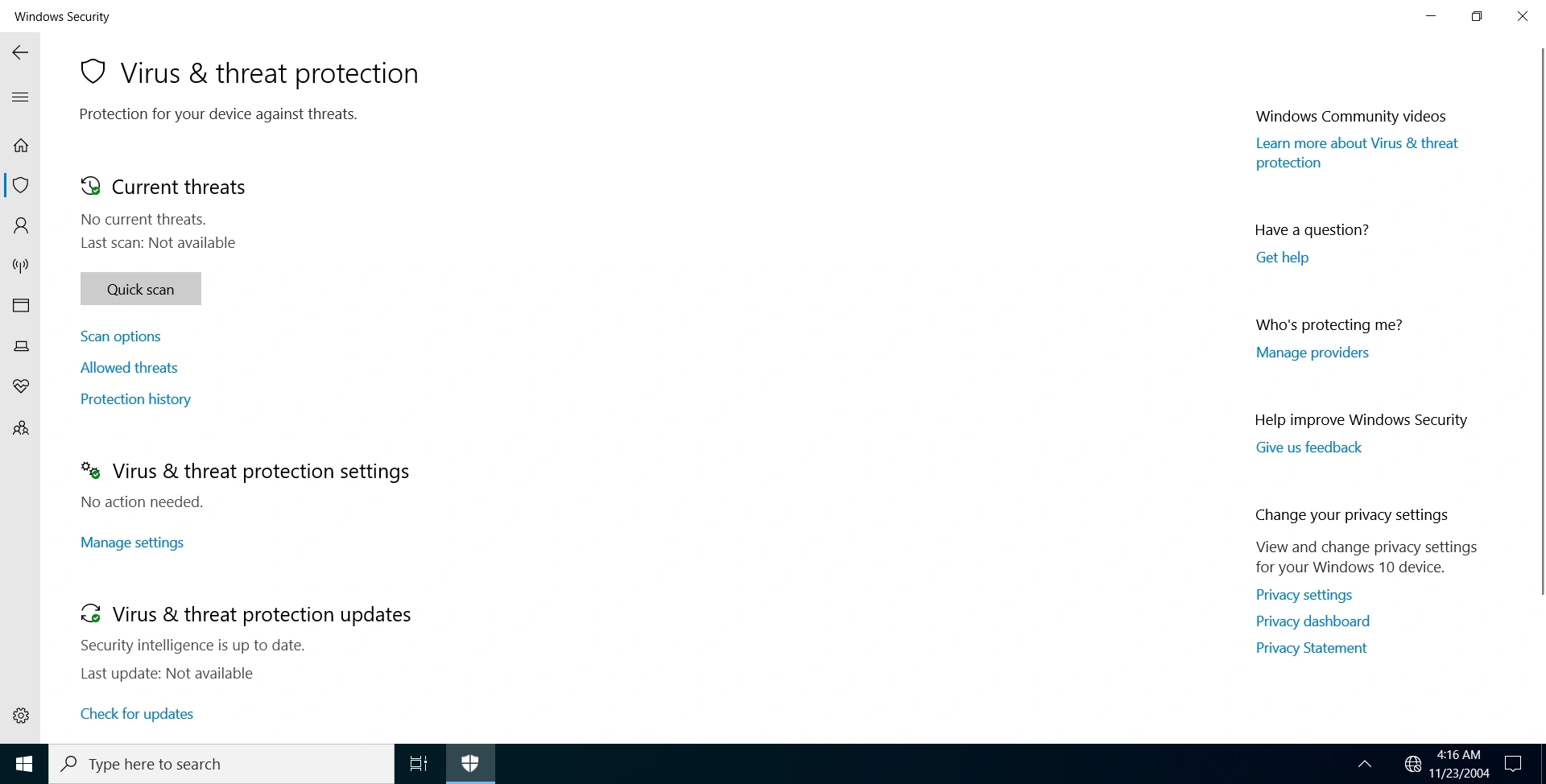
Scan Options
Quick Scan: Used to instantly check for current threats on your device. It is not as comprehensive as a full scan.
Full Scan: Scans all files and programs on your device.
Custom Scan: Scans only the files and folders you select.
Offline Scan: Scans your device for the latest threats. It occurs before Windows starts.
Protection Settings
Real-Time Protection:
Can be temporarily turned off but will automatically turn back on.
Can be blocked by an organization.
Cloud-Delivered Protection:
Provides the latest threat definitions and detection.
Enabled by default.
Automatic Sample Submission:
Automatically sends suspicious files to Microsoft.
Warns before sending files containing personal information.
Tamper Protection:
Prevents important settings from being changed.
Enabled by default for users.
Controlled Folder Access:
Restricts access to folders from untrusted applications.
Provides protection against ransomware.
Exclusions:
Allows you to exclude specified files and folders from scans.
Notifications:
Provides information about system status and security.
Can be turned on or off in the notifications page.

Account Protection
Settings like Windows Hello or security key can be found here. We will explore these concepts in detail under device security.
Firewall and Network Protection
Firewall and network protection allows you to view the status of the Defender Firewall and which networks your device is connected to. You can turn the Firewall on and off and access advanced options for the following network types:
Domain (work) network
Private (trusted) network
Public (untrusted) network
Other than these network profiles and settings, the following settings are available.
Allow an app through the firewall: If the firewall is blocking an app you need, you can add an exception.
Troubleshoot my network: You can try to automatically fix general network connectivity issues.
Change notification settings for the firewall: You can choose how many notifications you want to receive when the firewall blocks something.
Access advanced settings: You can create inbound/outbound rules, connection security rules, and view firewall logs.
Restore firewalls to default: If someone has changed settings and problems arise, you can reset the settings to their original state.
App & Browser Control
App & Browser Control protects your device from potentially harmful apps, files, websites, and downloads.
Reputation-Based Protection:
Uses what Microsoft knows about various sites, services, publishers, and the threats they have seen in action to protect you from malicious or unwanted apps, files, and websites.
Exploit Protection:
A feature that protects your device and runs automatically. This protection detects and blocks known attack patterns and techniques before exploits can be carried out, even if there is a zero-day vulnerability.
Exploit protection can be applied to the operating system or a single application and can protect against many zero-day attacks before patches are available.
Last updated